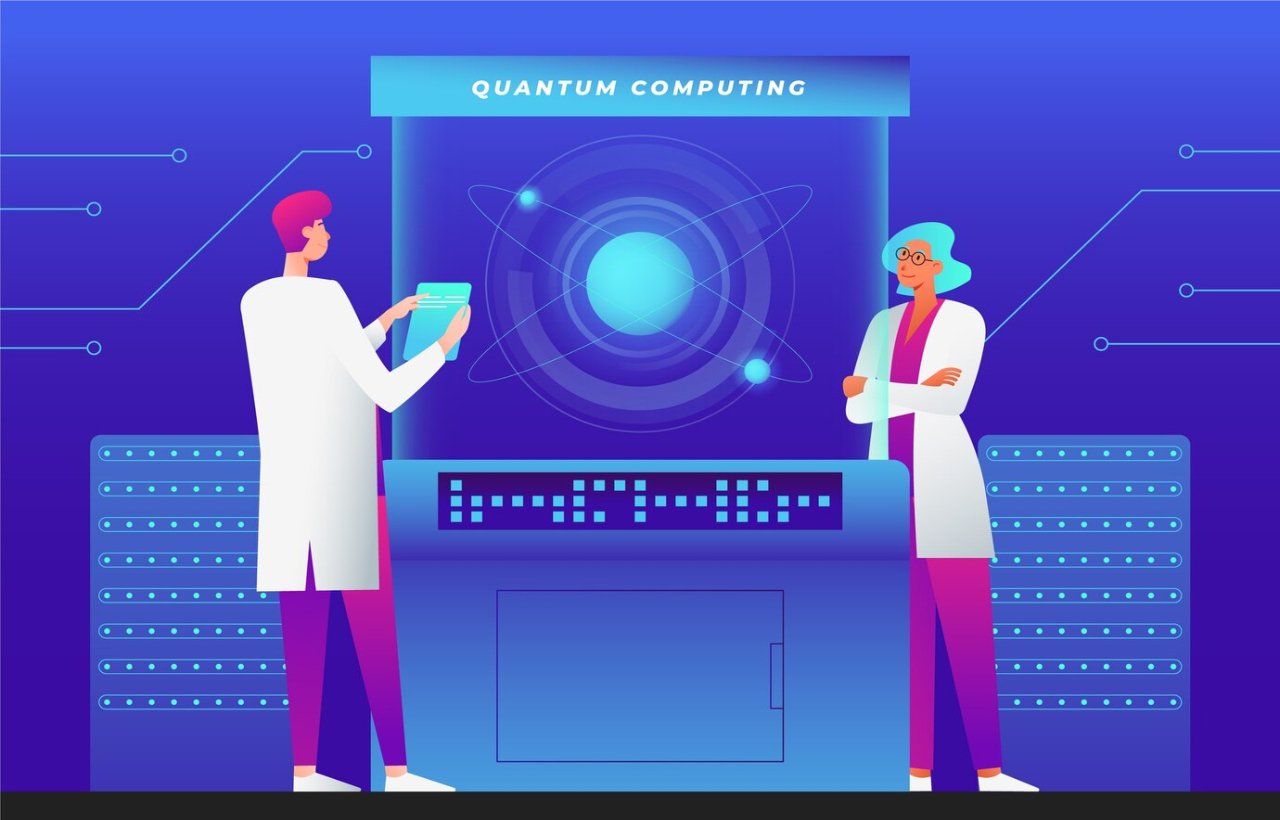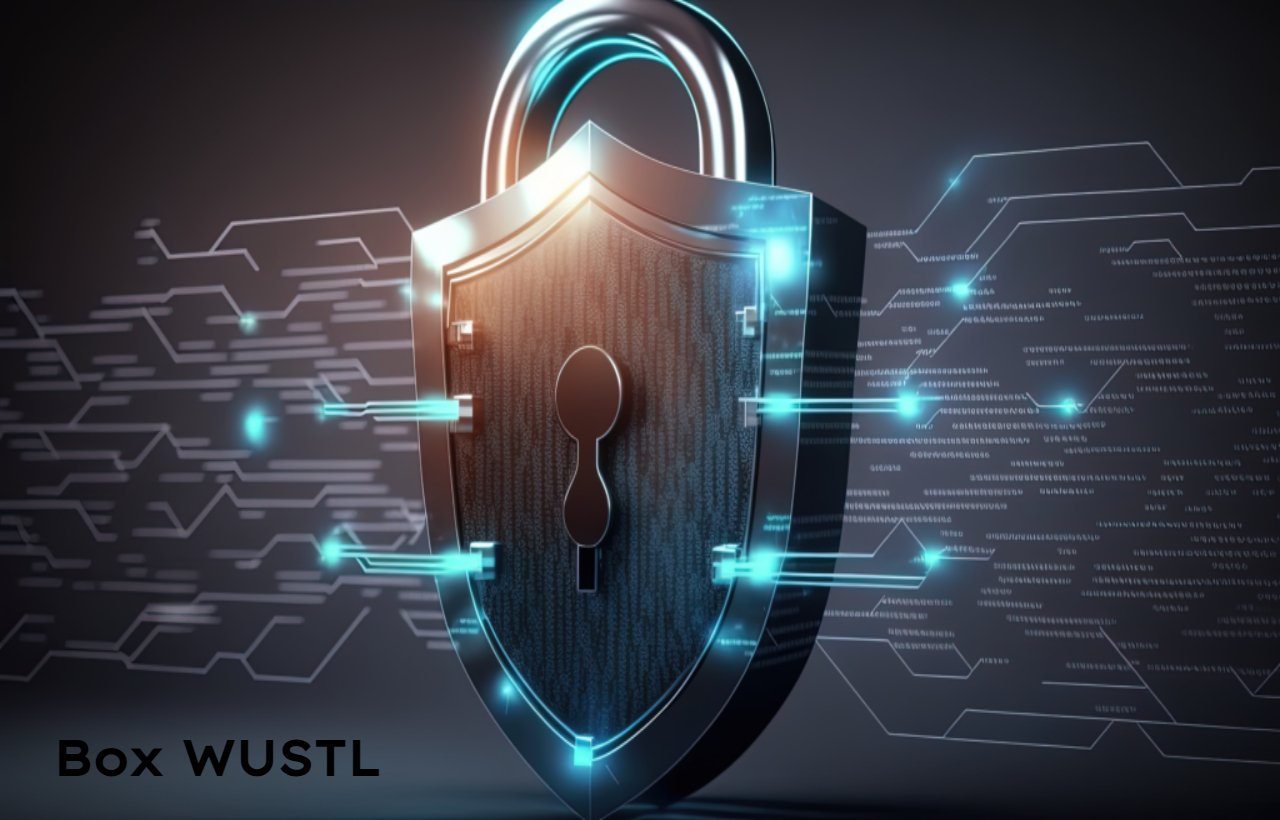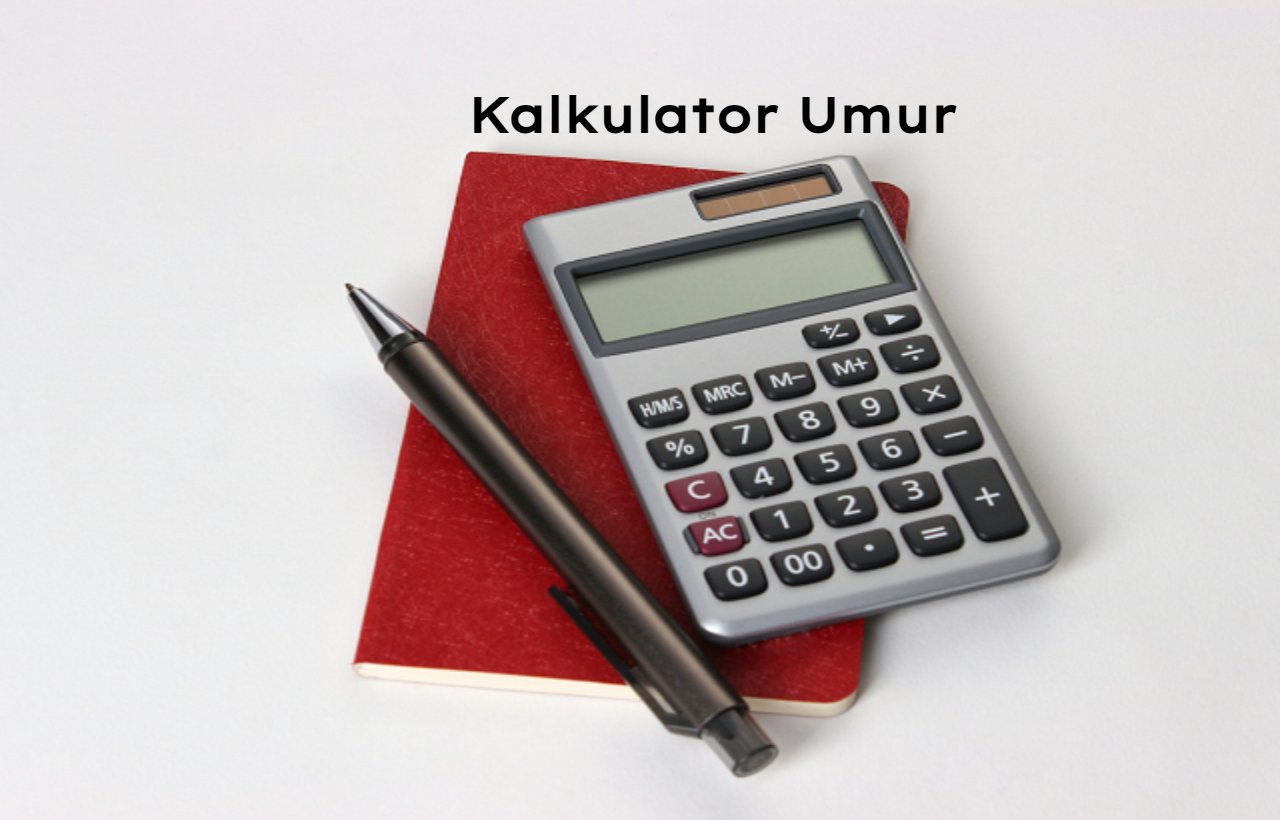The PlayStation 2 is one of the most iconic gaming consoles of all time. However, running its games on modern devices through emulators has become increasingly popular. To achieve this, PS2 BIOS plays a crucial role. BIOS files are not just a technical necessity; they are the key to recreating that nostalgic gaming experience on your PC or other platforms. In this comprehensive guide, you’ll learn everything there is to know about PS2 BIOS, from what it is, why it’s essential, and how to use it effectively.
What Is PS2 BIOS?
At its core, the PS2 BIOS (Basic Input Output System) is a firmware file that acts as an intermediary between the hardware and software of the PlayStation 2 console. This file is required to emulate the PS2 environment on a PC or mobile device, making it possible to run PlayStation 2 games on non-console platforms.
A BIOS file contains the system software necessary for initializing the console’s hardware, loading games, and enabling region compatibility. Without it, emulators like PCSX2 cannot function correctly.
Why Is PS2 BIOS Important for Emulators?
PS2 emulation thrives on accuracy, and that’s where BIOS files shine. They ensure:
- Game Compatibility: Many PS2 games rely on specific BIOS settings for optimal performance.
- Authenticity: The BIOS recreates the console’s original behavior, preserving that classic PS2 gaming experience.
- Regional Support: A PS2 BIOS ensures that games from different regions (NTSC, PAL, or NTSC-J) can be played.
Is PS2 BIOS Legal to Use?
This is a common question for anyone venturing into emulation. Legally speaking, owning and using a PS2 BIOS file is permissible if you extract it from a console you own. Downloading BIOS files from third-party sources without owning the original hardware is considered a copyright violation.
To stay on the safe side:
- Use a PS2 console you legally own.
- Extract the BIOS file yourself using software like BIOS Dumper.
How to Obtain PS2 BIOS?
If you’re ready to start emulating PS2 games, obtaining a BIOS file is the first step. Follow these steps to extract your BIOS safely:
- Prepare Your Hardware: Use a working PS2 console and a USB drive.
- Download BIOS Dumper Software: This tool will help extract the BIOS.
- Run the BIOS Dumper: Load the software on your PS2, follow the on-screen instructions, and save the BIOS file to your USB.
- Transfer to Your PC: Once extracted, move the file to your computer and configure it with an emulator like PCSX2.
How to Set Up PS2 BIOS with an Emulator
Once you’ve secured your BIOS file, the next step is configuring it with an emulator. PCSX2 is the most popular PS2 emulator. Here’s how to set it up:
- Step 1: Download and install PCSX2 from its official website.
- Step 2: Open the program and locate the configuration menu.
- Step 3: In the BIOS section, select “Browse” to locate your extracted BIOS file.
- Step 4: Choose the appropriate BIOS version based on your region (e.g., NTSC for the U.S.).
- Step 5: Complete the setup and start loading your PS2 games!
Common Issues with PS2 BIOS Setup
Setting up a PS2 BIOS file isn’t always smooth sailing. Below are some frequent issues users face and how to fix them:
- Invalid BIOS File: Ensure that your BIOS file is correctly extracted and not corrupted.
- Region Mismatch: Use a BIOS file compatible with your games’ region.
- Missing Files in Emulator: Double-check that all necessary emulator plugins are installed.
Tips for Optimizing PS2 BIOS Performance
To make the most of your PS2 BIOS setup:
- Use the latest version of the emulator for improved compatibility.
- Tweak graphical settings based on your system’s hardware to minimize lag.
- Experiment with BIOS versions if certain games fail to run smoothly.
The Future of PS2 BIOS in Gaming
As emulation technology continues to advance, the reliance on PS2 BIOS files might evolve. Developers are increasingly focusing on solutions that emulate PS2 hardware without requiring original BIOS files. However, for now, a PS2 BIOS remains an irreplaceable component for authentic emulation.
FAQs
What is the PS2 BIOS file format?
The PS2 BIOS file is typically saved as a “bin” file or other similar formats like “rom1.bin” or “erom.bin.”
Is downloading PS2 BIOS illegal?
Yes, downloading a PS2 BIOS file without owning a PlayStation 2 console violates copyright laws.
Can PS2 games run without BIOS?
No, most emulators like PCSX2 require a BIOS file to load and run games effectively.
Are all PS2 BIOS files the same?
No, BIOS files vary depending on the console’s region (e.g., NTSC, PAL, NTSC-J).
How big is a PS2 BIOS file?
The size of a PS2 BIOS file is usually between 2-5 MB.
Can mobile devices use PS2 BIOS?
Yes, mobile emulators like AetherSX2 can use PS2 BIOS files to emulate games on Android devices.
What are the risks of using third-party BIOS sources?
Third-party BIOS files may be outdated, incomplete, or even harmful to your system. Always extract your own file.
Conclusion
Setting up PS2 BIOS is the gateway to enjoying a nostalgic PS2 gaming experience on modern devices. While it involves some technical steps, the process becomes straightforward with proper guidance. Always prioritize legal methods to acquire your BIOS files and take the time to configure them correctly. Whether you’re reliving old classics or discovering hidden gems, a well-set PS2 BIOS ensures smooth and authentic gameplay.