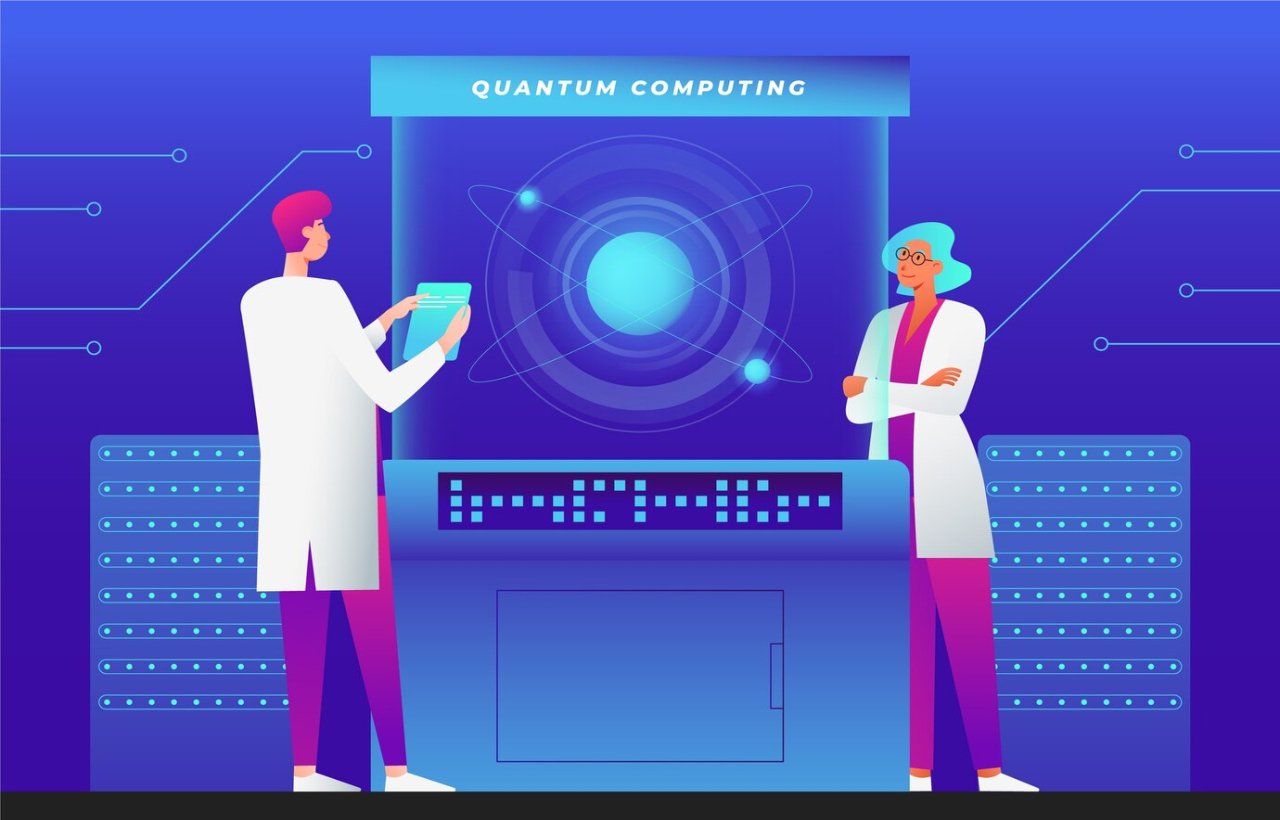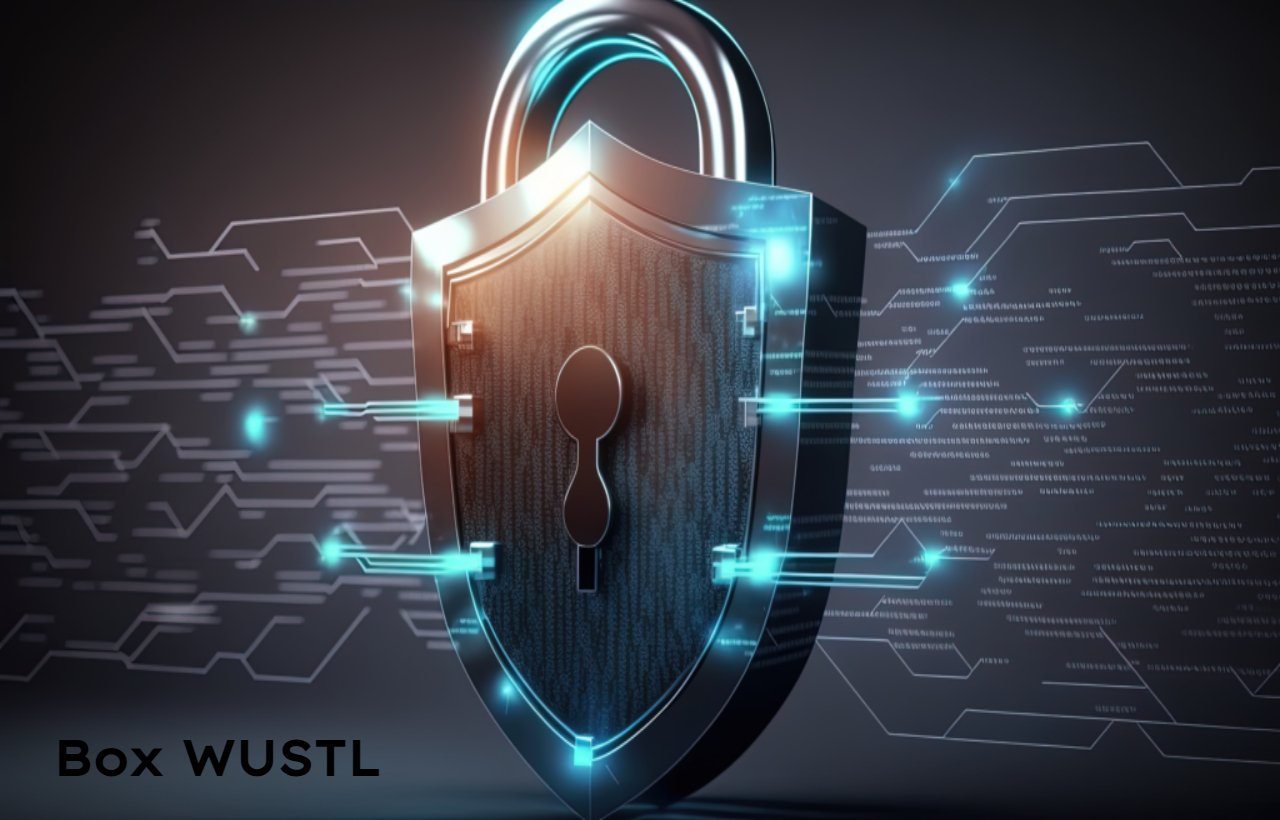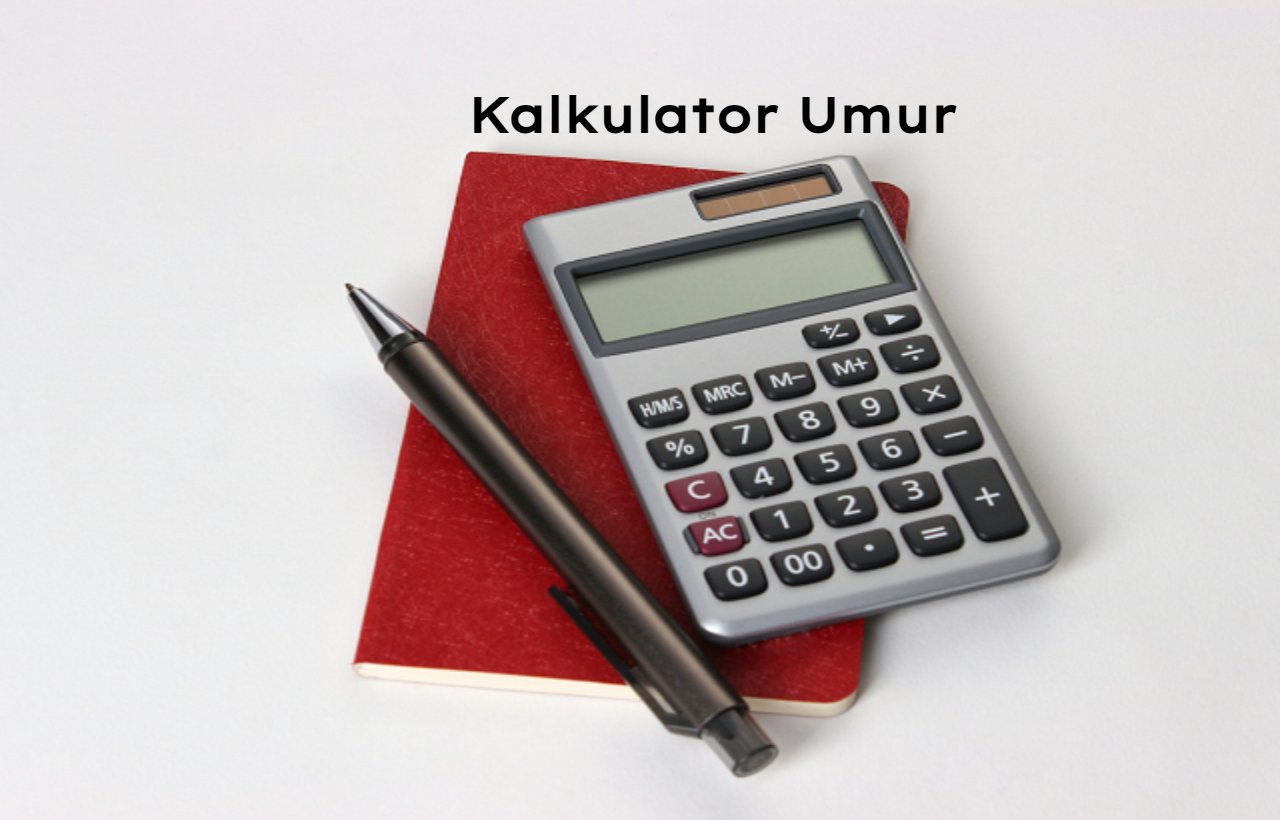Box Drive has become an essential tool for organizations and individuals seeking streamlined file management. Offering a seamless connection between your desktop and the cloud, it ensures secure access, effortless collaboration, and real-time file updates. Whether you’re working remotely or in the office, Box Drive simplifies your workflow and enhances productivity.
What is Box Drive?
Box Drive is a desktop application that integrates your file system with the Box cloud platform. Unlike traditional cloud storage services, Box Drive operates directly from your desktop, allowing you to access, edit, and share files without ever leaving your operating system. By combining local storage convenience with the power of the cloud, it transforms the way files are managed.
You May Also Like: Box WUSTL: Secure Cloud Storage for WUSTL Users
Key Features of Box Drive
Real-Time File Synchronization
Box Drive updates files in real time, ensuring all team members work with the latest versions. Changes made on one device are instantly reflected across all connected platforms, eliminating version control issues.
Advanced Security Measures
Security remains a top priority for Box Drive. With enterprise-grade encryption and compliance with industry standards, sensitive data is protected from unauthorized access.
Cross-Platform Compatibility
Box Drive is compatible with Windows and macOS, providing a consistent user experience across devices. Whether you’re using a laptop or desktop, Box Drive adapts seamlessly.
Offline Access to Files
Even without an internet connection, Box Drive allows offline access to essential files. Edits made offline automatically sync when the connection is restored, ensuring uninterrupted productivity.
Collaborative Workspaces
By fostering real-time collaboration, Box Drive enables teams to work on documents together, leaving comments and suggestions directly within the files.
How Does Box Drive Work?
Box Drive operates as an extension of your desktop file system. Once installed, it creates a virtual drive, accessible just like a local folder. Files are stored in the cloud but can be accessed instantly. This eliminates the need for manual downloads, freeing up valuable disk space while still offering the convenience of local storage.
Steps to Set Up Box Drive
- Download the Application: Visit the official Box website to download the Box Drive installer.
- Install and Log In: Follow the prompts to install and log in using your Box account credentials.
- Access Files: Open the virtual drive on your desktop to view all your Box-stored files.
- Collaborate and Sync: Start collaborating, sharing, and syncing files directly from your desktop.
Benefits of Using Box Drive
Simplified File Management
Box Drive eliminates the hassle of juggling multiple versions of a file. All changes are saved in one location, accessible from anywhere.
Improved Collaboration
Teams can work together seamlessly, making real-time edits and leaving feedback. This fosters efficiency and creativity.
Reduced Disk Usage
Files are stored in the cloud, freeing up your device’s storage while maintaining instant accessibility.
Secure Sharing Options
Share files securely by setting permissions, expiration dates, and password protection for links.
Box Drive for Businesses
Businesses benefit significantly from Box Drive, particularly those operating in remote or hybrid work environments. With Box Drive, teams remain connected, and workflows stay streamlined.
Enhanced Project Management
Project managers can assign tasks, monitor progress, and review documents, all from one platform.
Data Compliance Assurance
Box Drive supports compliance with regulations such as HIPAA, GDPR, and FINRA, ensuring sensitive data is handled appropriately.
Customizable Permissions
Granular permission settings let administrators control who can access, edit, or share files, reducing the risk of data breaches.
Box Drive vs. Competitors
Box Drive stands out due to its robust security features, integration capabilities, and real-time collaboration tools. Compared to competitors like Google Drive or Dropbox, it offers superior compliance options and enterprise-level encryption, making it a preferred choice for organizations prioritizing security.
| Feature | Box Drive | Google Drive | Dropbox |
|---|---|---|---|
| Security Compliance | High | Moderate | Moderate |
| Offline Access | Yes | Yes | Yes |
| Real-Time Collaboration | Yes | Yes | Yes |
| Custom Permissions | Yes | Limited | Limited |
Troubleshooting Common Issues
Despite its user-friendly design, occasional issues may arise with Box Drive. Below are solutions to common problems:
File Sync Errors
Ensure you are connected to a stable internet connection. Restart Box Drive if the issue persists.
Installation Problems
Check for system compatibility and sufficient disk space before installing.
Access Denied Errors
Verify permissions or contact your administrator for assistance.
Tips for Maximizing Box Drive Usage
- Use Shortcuts: Bookmark frequently accessed files for quick access.
- Enable Notifications: Stay updated on changes made to shared files.
- Regular Backups: While Box Drive is reliable, maintain separate backups for critical data.
- Leverage Integration: Connect Box Drive with tools like Microsoft Office and Slack to enhance functionality.
Future of File Management with Box Drive
As technology advances, Box Drive is expected to incorporate more AI-driven features, such as automated file tagging and smart recommendations. The future of file management is undoubtedly cloud-centric, and Box Drive is leading the charge.
Box Drive in Daily Life
For students, professionals, and organizations, Box Drive simplifies file organization. Students can manage assignments effortlessly, while businesses rely on it to store and collaborate on sensitive documents securely. The convenience and flexibility it offers make it indispensable.
Conclusion
Box Drive has redefined file management by combining the convenience of local access with the reliability of cloud storage. Its robust features, coupled with top-notch security, make it an excellent choice for individuals and organizations alike. By adopting Box Drive, users can streamline their workflows, enhance collaboration, and ensure their data remains secure.