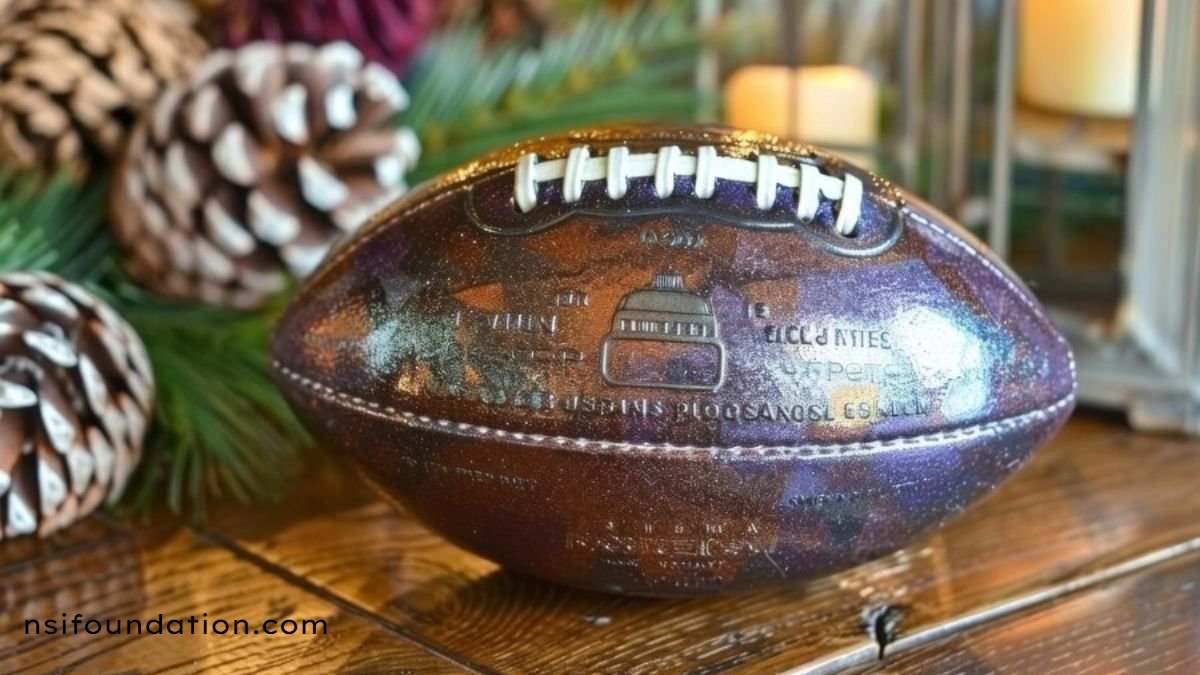Snapseed QR Codes have revolutionized the way photographers and hobbyists share their creative photo edits. This unique feature combines the simplicity of QR codes with the versatility of Snapseed, Google’s advanced photo-editing app. Whether you’re an editing enthusiast or just discovering Snapseed, this guide will help you explore everything about Snapseed QR Codes, their functionality, and their benefits.
What Are Snapseed QR Codes?
Snapseed QR Codes are scannable patterns generated within the Snapseed app that allow users to share their photo-editing presets. By scanning a QR code, anyone can apply the same edits to their own photos without manually adjusting settings. This makes it easier to replicate styles, save time, and maintain consistency in edits.
How to Generate Snapseed QR Codes
Creating Snapseed QR Codes is a straightforward process that only takes a few steps:
- Edit Your Photo: Use Snapseed to apply your desired adjustments, including filters, brightness, contrast, and more.
- Save the Look: Tap the “Looks” button and save your current adjustments as a new custom look.
- Generate the QR Code: Share the look, and Snapseed automatically generates a QR code.
This QR code can be saved, shared, or scanned by others to replicate the same adjustments.
How to Use Snapseed QR Codes
Utilizing these codes is equally simple:
- Open the Snapseed app.
- Tap the QR code icon in the menu.
- Scan a shared QR code or upload an image containing the code.
- Watch as the edits are applied instantly to your photo.
By removing manual adjustments, Snapseed QR Codes streamline the editing workflow, making it beginner-friendly.
Why Snapseed QR Codes Are Popular
The popularity of Snapseed QR Codes can be attributed to their convenience, ease of use, and ability to foster collaboration among photographers. Professionals often share QR codes to teach editing techniques, while social media enthusiasts use them to replicate trending styles.
Advantages for Creatives
- Time Efficiency: Eliminates repetitive manual edits.
- Consistency: Ensures uniformity across photos.
- Collaboration: Makes sharing edits seamless and fast.
Tips for Using Snapseed QR Codes Effectively
- Test Before Sharing: Scan your QR codes on different photos to ensure compatibility.
- Save Backup Copies: Always save your edits as custom looks for future use.
- Share Responsibly: Include clear instructions when sharing QR codes to ensure smooth usage.
Top Features That Complement Snapseed QR Codes
Snapseed QR Codes work best when combined with other powerful Snapseed tools:
Selective Adjustments
Fine-tune specific areas of your photos to highlight details without affecting the entire image.
Healing Tool
Remove unwanted objects or blemishes to enhance your photos before generating QR codes.
Curves
Adjust brightness and contrast with precision to create professional-grade edits.
By mastering these features, your QR codes will have a more polished and professional impact.
Using Snapseed QR Codes for Social Media
Social media influencers and content creators often rely on QR codes to replicate trending aesthetics. Snapseed QR Codes provide a quick way to adapt to trends without investing excessive time in experimentation.
Tips for Social Media Success
- Match QR codes to your brand identity.
- Regularly update your editing styles to stay relevant.
- Encourage followers to scan and use your codes, fostering engagement.
Snapseed QR Codes in Professional Photography
Professional photographers value Snapseed QR Codes for their ability to maintain consistency across large photo sets. Whether it’s a wedding album or a commercial shoot, these codes streamline the editing process, allowing photographers to focus on creativity.
Common Challenges and Solutions
Issue: Inconsistent Results
- Solution: Test QR codes across various photos before sharing.
Issue: Difficulty Scanning Codes
- Solution: Ensure the QR code image is clear and high-quality.
Issue: Overused Edits
- Solution: Refresh and customize your styles frequently to stand out.
The Future of Snapseed QR Codes
As photo editing evolves, Snapseed QR Codes are expected to integrate with more advanced tools like AI-driven filters and cloud sharing. This will further simplify editing while offering more creative possibilities.
Conclusion
Snapseed QR Codes are transforming the photo editing landscape, making creativity more accessible and collaborative. Whether you’re a professional photographer or a social media enthusiast, this tool offers an efficient way to share and apply edits. By mastering Snapseed’s QR Code feature and combining it with the app’s advanced tools, you can create and share stunning visuals with ease.